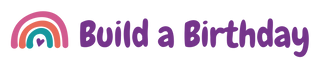Edible Image Instructions and Troubleshooting
Store your image flat and in its packaging until you are ready to use it. Keep out of direct sunlight to prevent colours fading.
With clean and dry hands, remove the edible image sheet from the plastic package. Place the sheet on the square edge of a bench or table and firmly rub it backwards and forwards - you can be quite vigorous. This action may need to be repeated more often in humid conditions. The edges of the image will start to lift. It may help to peel each corner first then the center.

If the image isn’t peeling easily from its backing sheet, this is likely to be due to high humidity. Leave out to dry for a further 5-15 minutes in a dry room. If the image is still sticking to the backing sheet, refer to our troubleshooting instructions on the reverse of this page. Note the image is fragile, so handle with care once removed from the backing sheet.
Thaw cake slightly if frozen. Once freshly iced, gently and carefully place image (starting from the middle) in the desired position. If the buttercream has dried, spray with a fine mist of water before applying image but do not over saturate as this will cause the colours to run.
Pat down gently with dry hands to make sure that there are no air bubbles underneath the sheet. DO NOT rub the image. Leave for at least 20 to 30 minutes to allow the printed image to absorb into your cake’s icing and become a part of the cake.
Visible edges can be concealed by piping some icing around them. Add extra decorations such as sprinkles, lollies or chocolates if desired.
Never place a cake topped with an edible image into plastic bags and/or containers. This will create sweating allowing water droplets to fall on the image which causes holes to form in the paper or even let the ink run. Only place in a cardboard box.
Shelf life of 6 months when stored in original packaging.
TROUBLESHOOTING
DIFFICULTY REMOVING IMAGE: Your edible image should peel from the backing sheet easily. If this is not the case do not force it, as this could damage the image. High humidity is likely to be the cause of an image sticking to its backing sheet. Any one of the following methods should help you to peel the image off:
- Rolling the sheet firmly over the sharp edge of a tabletop is the easiest way to release the image.
- Placing your image into a very cold, dry freezer will aid removal. Remove after about 30 to 60 seconds (NO longer), and immediately remove image from backing.
- Using a hair dryer (or any other hot air supply) to dry the image is a helpful method. Use on the reverse side of the backing sheet on high/hot for about 30-40 seconds.
- Putting the image into a warm (NOT HOT) fan oven at a LOW temperature for no more than 1-2 minutes, or laying the sheet on a warm (NOT HOT) pan at a low temperature for a minute or two.
- You could also try leaving in an air conditioned area for a short time.
Remember, the only reason edible images will not easily come off the backing sheet is that the sheet isn’t dry. The darker the image or the higher the humidity, the longer it will take the sheet to dry for a satisfactory release.
BLEEDING COLOURS: Bleeding or fading is usually caused by placing the image onto a high fat and/or moisture content icing, such as a whipped cream type icing. Frosting sheets are best if placed on a buttercream type frosting. If you want to use a whipped cream cake, it is best if the cake is filled with whipped cream, but the top of the cake should still have a thin coating of buttercream, where the image is to be placed. You could also try removing the image from the backing sheet, and coating the back of the image with a thin layer of buttercream before laying it on top of the whipped cream surface. Another way is to freeze the cake before applying the image, and keep frozen until the cake is served.
If you require assistance, feel free to call us on 04 9719710. We are available Monday to Friday.